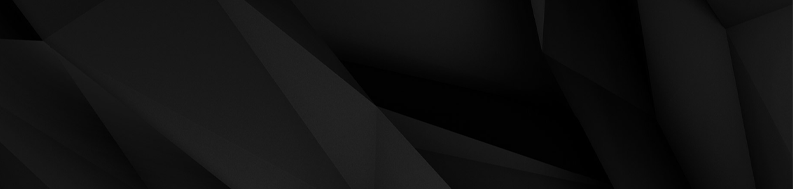You are the network administrator for Ezonexam.You...
You are the network administrator for Ezonexam.
You plan to upgrade 550 computers from Windows 95 to Windows 2000 Professional. You create an Unattend.txt file by using Setup Manager. You copy the file to the network share that will be used to install Windows 2000 Professional. You start the installation on a test computer by using a network shared folder and an answer file. When the installation is complete, you realize that the upgraded computers are not utilizing their entire hard disks.
You want to ensure that the unattended installation utilizes the entire hard drive on all computers.
What should you do? (Each correct answer presents part of the solution. Choose two)
A.Add an [Unattended] section to Unattend.txt, and set the File System parameter to Convert NTFS.
B.Rename Unattend.txt to Cmdlines.txt and copy it to the \$OEM$ subdirectory.
C.Add a [GUIRunOnce] section to answer file, and add an entry for the Unattend.txt file.
D.Create a \$OEM$\S$ folder on the hard disk of the test computer, and copy Unattend.txt to the folder.
E.Add an [Unattended] section to Unattend.txt, and set the Extend OEM Partition to 1.
F.Add an [Unattended] section to Unattend.txt, and set the Extend OEM Partition parameter to 999.
 搜题
搜题
第1题
You need to include the necessary commands so that the custom application is automatically installed as part of the upgrade process.
What should you do?
A.Create a command file named Cmdlines.txt to install the application. Copy the Cmdlines.txt file to the subfolder named $OEM$ under the i386 folder.
B.Create a command file named Unattend.txt to install the application. Copy the Unattend.txt file to the subfolder $OEM$\textmode under the i386 folder.
C.Create a subfolder named $OEM$\$C\Applications under the i386 folder. Copy the application files to that subfolder.
D.Create a second network shared folder named $OEM$. Copy the application to that share point.
第2题
You want to use as much space on Disk0 as possible for the partition on which Windows 2000 Server is installed. You want the disk on which you install Windows 2000 Server to be fault tolerant. You also want as much disk space as possible across the other disks to be available for data storage and to be fault tolerant.
What should you do? (Each correct answer presents part of the solution. Choose three)
A. Install Windows 2000 Server on a 4-GB NTFS partition on Disk 0. Configure the five disks as dynamic disks.
B. Install Windows 2000 Server on a 18-GB NTFS partition on Disk 0. Configure the five disks as dynamic disks.
C. Create a RAID-5 volume using Disk2, Disk3, and Disk4.
D. Create a stripped volume using Disk2, Disk3, and Disk4.
E. Create a RAID-5 volume using all disks.
F. Create a stripped volume using all disks.
G. Select the volume on Disk0 and add a mirror using Disk1.
第3题
You are planning to upgrade Windows NT Server 4.0 computers to Windows 2000 Server. You want to perform. the upgrades by means of a distribution folder. You need to install a custom application as part of the upgrade.
You need to include the commands necessary so that the custom application is installed as part of the upgrade process.
What should you do? (Each correct answer presents part of the solution. Choose two)
A.Create a command file named Unattend.txt to install the application.
B.Create a command file named Cmdlines.txt to install the application.
C.Copy the command file to the \$OEM\$C\ subfolder under the i386 folder.
D.Copy the command file to the subfolder named \$OEM$ under the i386 folder.
E.Copy the command file to the subfolder named \$OEM$\textmode under the i386 folder.
第4题
You want to install Windows 2000 Server from source files that are located on a shared folder called I386 on a Windows 2000 Server computer named Ezonexam1.
What should you do? (Each correct answer presents part of the solution. Choose two)
A.On a Windows 2000 computer, use Makebt32.exe to create installation startup disks. Start the new computer by using the first disk.
B.On a Windows 2000 computer, format a floppy disk. Copy NTLDR, Boot.ini, Ntdetect.com, and Ntbootdd.sys to this disk. Start the new computer by using the disk.
C.Start the new computer by using a Windows 98 network boot disk.
D.Connect to \\Ezonexam1\I386 and run Winnt32.exe.
E.Connect to \\Ezonexam1\I386 and run Winnt.exe.
第5题
You plan to upgrade 550 computers from Windows 95 to Windows 2000 Professional. You create an Unattend.txt file by using Setup Manager. You copy the file to the network share that will be used to install Windows 2000 Professional. You start the installation on a test computer by using a network shared folder and an answer file. When the installation is complete, you realize that the upgraded computers are not utilizing their entire hard disks.
You want to ensure that the unattended installation utilizes the entire hard drive on all computers.
What should you do? (Each correct answer presents part of the solution. Choose two)
A.Add an [Unattended] section to Unattend.txt, and set the File System parameter to Convert NTFS.
B.Rename Unattend.txt to Cmdlines.txt and copy it to the \$OEM$ subdirectory.
C.Add a [GUIRunOnce] section to answer file, and add an entry for the Unattend.txt file.
D.Create a \$OEM$\S$ folder on the hard disk of the test computer, and copy Unattend.txt to the folder.
E.Add an [Unattended] section to Unattend.txt, and set the Extend OEM Partition to 1.
F.Add an [Unattended] section to Unattend.txt, and set the Extend OEM Partition parameter to 999.
第6题
You want to upgrade this computer to Microsoft Windows 2000 Server. You also want to ensure that you maintain the current device configuration during the upgrade.
What should you do? (Each correct answer presents part of the solution. Choose two)
A. Install the latest driver for the network adapter.
B. Disable the network adapter.
C. Start the upgrade process by using Winnt32.exe
D. Start the upgrade process by booting from the Windows 2000 Server compact disc.
E. Configure BIOS to reserve the IRQ currently in use by the network adapter.
F. Press F6 at the beginning of the text mode setup to specify an additional driver.
第7题
ServerEzonexam14 is a Windows NT Server 4.0 computer. ServerEzonexam14 is also a member server in a Windows 2000 domain named marketing.Ezonexam.local. The marketing.Ezonexam.local domain also has five Windows NT Server 4.0 backup domain controllers.
You want to upgrade ServerEzonexam14 to a Windows 2000 member server in the marketing.Ezonexam.local domain. You also want to be able to implement Universal Groups in the marketing.Ezonexam.local domain.
What should you do? (Each correct answer presents part of the solution. Choose three)
A. Reinstall Windows NT Server 4.0 on ServerEzonexam14 in the same WINNT folder, and make ServerEzonexam14 a BDC in the marketing domain.
B. Run the Active Directory Installation Wizard to make ServerEzonexam14 a domain controller in the marketing.Ezonexam.local domain.
C. Run the Active Directory Installation Wizard to convert ServerEzonexam14 to a domain controller in the fabrikam.local domain.
D. Upgrade all the Windows NT Server 4.0 backup domain controllers in marketing.Ezonexam.local to Windows 2000 Server.
E. Upgrade all the Windows NT Server 4.0 backup domain controllers in Ezonexam.local to Windows 2000 Server.
F. Upgrade ServerEzonexam14 to Windows 2000 Server.
G. Upgrade the marketing.Ezonexam.local domain to native mode.
第8题
第9题
Toanswer,selectthecorrectanswerfromtheActionscolumn.DragtheactionstotheclientcomputersyouwouldperformtheactiononintheComputersArea.

第10题
The domain contains one shared print device with default settings. An employee named Tess frequently prints high-priority documents that she needs to have immediately.
Tess reports missing critical deadlines because of the large number of print jobs ahead of hers in the queue.
You need to ensure that Tess's print jobs are always the next to be printed, regardless of the number of other jobs waiting in the print queue.
Which action or actions should you take to achieve this goal? (Choose all that reply)
A. Create a new printer on the print server that points to the same print device.
B. Create another print port on the print server that points to the same print device.
C. In the properties of the new printer, click the Advanced tab and change the priority to 10.
D. In the properties of the new printer, change the priority to 1.
E. . In the properties of the original printer, click the Advanced tab and change the priority to 10.
F. Configure Tess's computer to use the new printer.
G. Configure the Internet Printing Protocol (IPP) Client on Barbara's computer.